To adhere to guidelines or requirements, API designers may want to control how JSON/XML responses are formatted. Spring Web makes use of Jackson to perform JSON/XML serialization. Therefore, to customize our output format, we must configure the Jackson processor. Spring Web offers XML-based or Java-based approaches to handling configuration. In this article, we will look at the Java-based configuration.
Enable XML output
First of all, if you have created your project through https://start.spring.io/ you need add the following dependency to your project because there is no XML serialization by default:
<dependency>
<groupId>com.fasterxml.jackson.dataformat</groupId>
<artifactId>jackson-dataformat-xml</artifactId>
</dependency>
ok, now we can investigate the output customization process. Imagine we have this REST controller:
@RestController
@RequestMapping("/users")
public class UsersResource {
@RequestMapping("/{userID}")
public User getByID(@PathVariable("userID") int userID){
// I ignore fetching user from database
// and just return a hardcoded user
User user = new User("mostafa",null,18);
return user;
}
}
And User is defined like this:
public class User {
private String firstName;
private String lastName;
private int age;
public User(String firstName, String lastName, int age) {
this.firstName = firstName;
this.lastName = lastName;
this.age = age;
}
public String getFirstName() {
return firstName;
}
public String getLastName() {
return lastName;
}
public int getAge() {
return age;
}
}
If you start your service and call your service like this:
curl http://localhost:8080/users/15
You will get the output something like this:
{"firstName":"mostafa","lastName":null,"age":18}
Now let’s back to our problem. How we can change the generated output? For example change firstName to first_name and remove fields with null values like lastName.
Solution 1> Use properties
You can configure the ObjectMapper and XmlMapper instances by using the environment. Jackson provides an extensive suite of simple on/off features that can be used to configure various aspects of its processing. For example, to enable pretty print, add this line to the application.properties file:
spring.jackson.serialization.indent_output=true
Here is the valid properties:
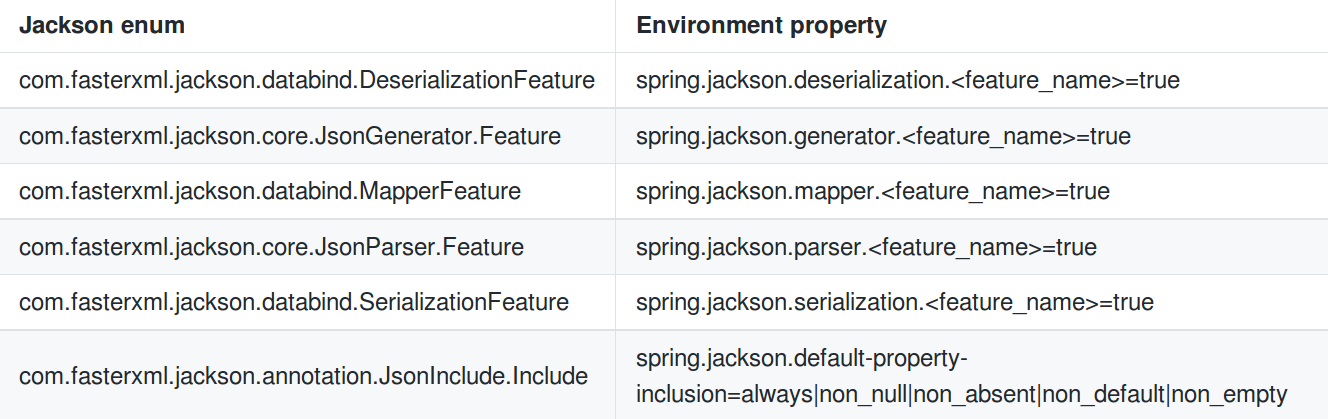
Solution 2> Use Jackson2ObjectMapperBuilderCustomizer
You can customize the default Jackson2ObjectMapperBuilder using Jackson2ObjectMapperBuilderCustomizer. Just create a new class annotated with @Configuration and return an instance of Jackson2ObjectMapperBuilderCustomizer with @Bean annotation:
@Configuration
public class OutputConfiguration {
@Bean
public Jackson2ObjectMapperBuilderCustomizer customJson(){
return builder -> {
// human readable
builder.indentOutput(true);
// exclude null values
builder.serializationInclusion(JsonInclude.Include.NON_NULL);
// all lowercase with under score between words
builder.propertyNamingStrategy(PropertyNamingStrategy.SNAKE_CASE);
};
}
}
Solution 3> Use ObjectMapper
This method replace default ObjectMapper instance:
@Configuration
public class OutputConfiguration {
@Bean
@Primary
public ObjectMapper customJson(){
return new Jackson2ObjectMapperBuilder()
.indentOutput(true)
.serializationInclusion(JsonInclude.Include.NON_NULL)
.propertyNamingStrategy(PropertyNamingStrategy.SNAKE_CASE)
.build();
}
}
Solution 4> Use Jackson2ObjectMapperBuilder
Like the above code, but just return the builder:
@Configuration
public class OutputConfiguration {
@Bean
public Jackson2ObjectMapperBuilder customJson() {
return new Jackson2ObjectMapperBuilder()
.indentOutput(true)
.serializationInclusion(JsonInclude.Include.NON_NULL)
.propertyNamingStrategy(PropertyNamingStrategy.SNAKE_CASE);
}
}
Solution 5> Use MappingJackson2HttpMessageConverter
@Bean
public MappingJackson2HttpMessageConverter customJson(){
return new MappingJackson2HttpMessageConverter(
new Jackson2ObjectMapperBuilder()
.indentOutput(true)
.serializationInclusion(JsonInclude.Include.NON_NULL)
.propertyNamingStrategy(PropertyNamingStrategy.SNAKE_CASE)
.build()
);
}
That’s it. Do you know the other ways to customize JSON/XML output? If you know let me know.
source: Spring Mvc documentation